Copy database object
<< Script Executive | IBExpert | SQL Monitor >>
Copy Database Object is available as a menu item in the IBExpert Tools menu and also in the Database Explorer context-sensitive menu: Copy object ....
Simply select the database (Master Database) and database object (Object to be copied) you wish to copy, then specify the database where this object is to be copied to (Target Database). The original object name automatically appears in the New object name field; this can of course be altered if wished.
Depending upon the object selected, a number of checkbox Copy options are offered, including options for exactly which contents should be copied, how IBExpert is to proceed should the object already exist, copy data into an existing table and the alteration of generator values.
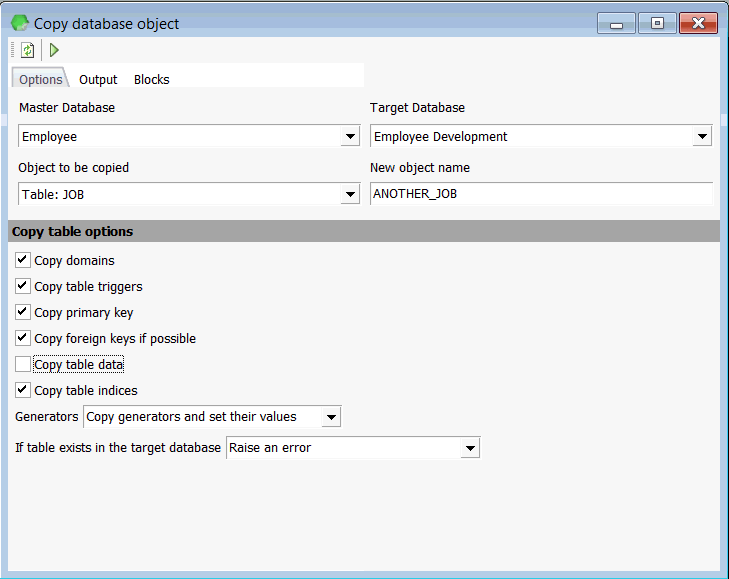
Start the copy process by clicking the green arrow icon or using [F9]. The Output script appears:
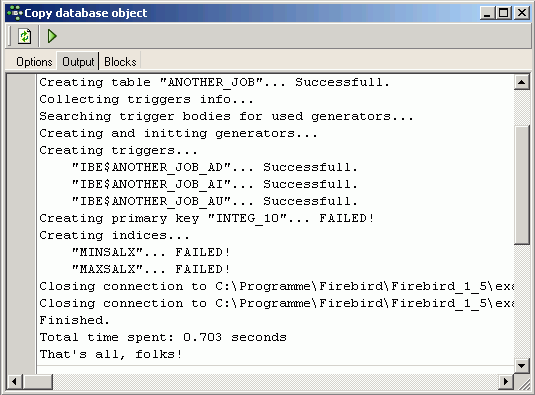
On the Blocks page, the default IBEBlock is displayed. You can of course load your own IBEBlock from file or from the IBExpert User Database. Further options include Select block, allowing the various database object scripts to be copied.
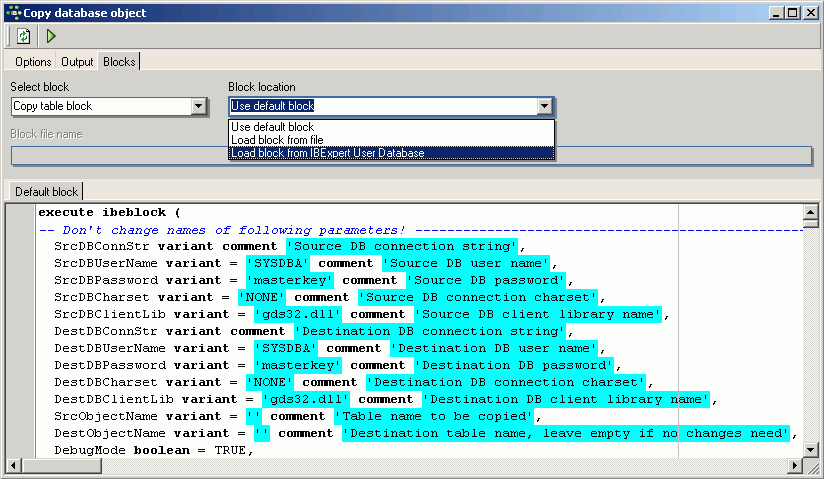
The Copy Database Object feature is based on IBEBlock functionality and is therefore is fully customizable.
See also:
IBEBlock
IBEBlock Copy Table example
back to top of page
<< Script Executive | IBExpert | SQL Monitor >>







