ODBC access
- Download IBEBlockScriptSamples.zip from https://www.ibexpert.com/download/other_files/
- Copy Demo.mdb and ODBCAcc.ibeblock (found in the Blocks/ODBC Access directory) into a separate directory
- Copy ODBCAcc.ibeblock (copy of script below) into the SQL Editor.
- You can find the correct connection string for the ODBC driver you are using here: https://www.connectionstrings.com/
- Modify the path to Demo.mdb.
- Press [F9] to execute the block.
execute ibeblock
returns (CustNo integer, Company varchar(100), Addr1 varchar(100))
as
begin
InCust = 3000;
OdbcCon = ibec_CreateConnection(__ctODBC, 'DBQ=D:\Delphi5\CMP\mODBC\DB\demo.mdb;DRIVER=Microsoft Access Driver (*.mdb)');
ibec_UseConnection(OdbcCon);
execute statement 'select Company from customer where CustNo = 4312' into :MyCust;
for select CustNo, Company, Addr1 from customer
where CustNo > :InCust
order by company
into :CustNo, :Company, :Addr1
do
begin
suspend;
end
ibec_CloseConnection(OdbcCon);
end
https://www.connectionstrings.com offers a huge range of ODBC drivers for all possible databases:
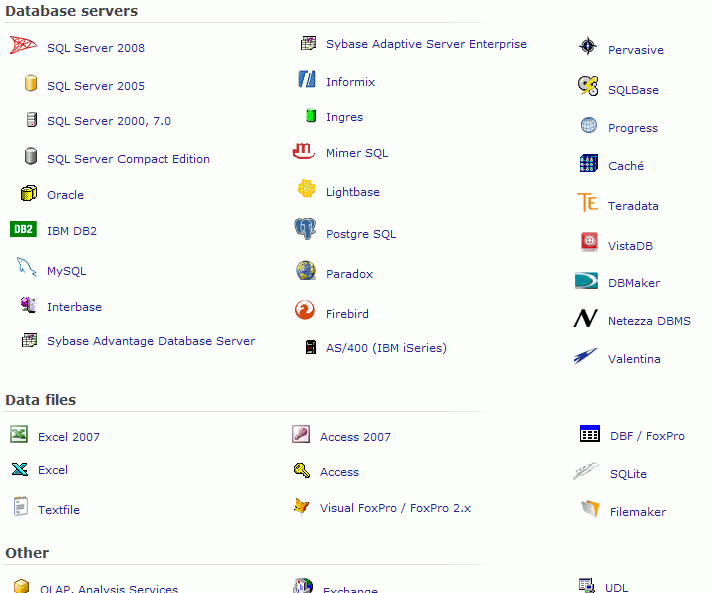
along with the connection strings. For example, if you want to access Excel data:
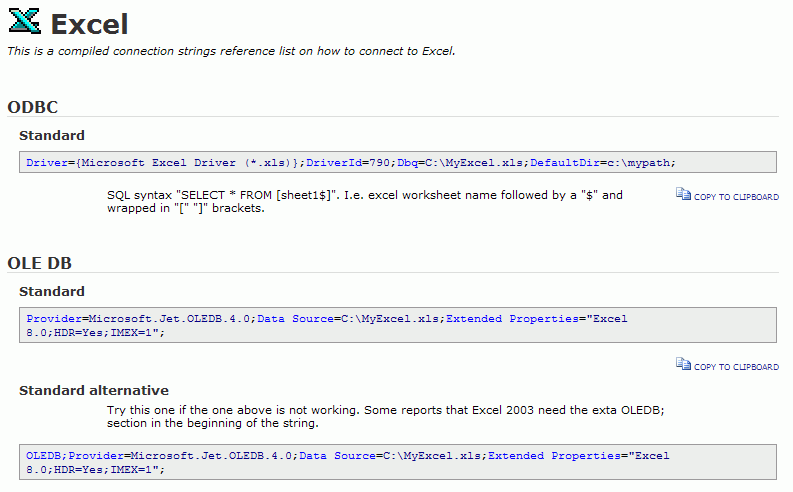
Please also refer to IBExpert's ODBC Viewer.
See also:
IBEBlock example: ODBC Access
ODBC Viewer
back to top of page
<< Automatic script execution | IBEBlock | Extract metadata using IBEBlock >>







