Select database object
<< SQL code editor | IBExpert | Printing from the database object editors >>
IBExpert's Select database object can be opened from any part of IBExpert (Database Explorer, SQL Editor, Query Builder, etc. - even from the empty main window), using the key combination, [Ctrl + Shift + F12].
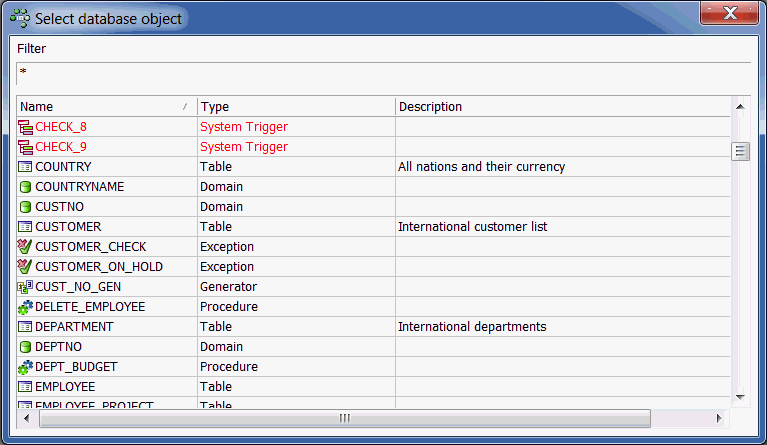
Use the filter at the top of this window to type in all or part of the object name, e.g. CUS:
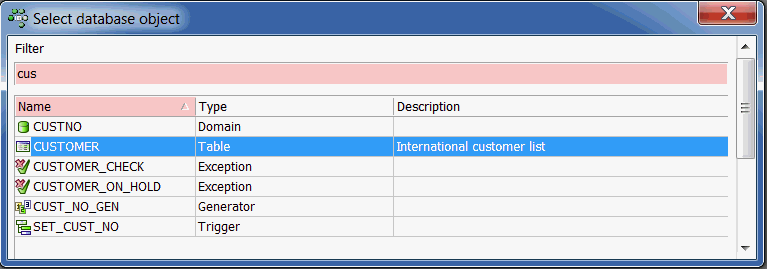
Please note that system objects will only be displayed here, if they are displayed in the Database Explorer. System objects can be displayed (or their display disabled) using the menu item, Database Registration Info / DB Explorer / Additional / Show System Indices. And using the IBExpert menu, Options / Environment Options / DB Explorer, you can specifiy the display color for these system objects.
Select the object you are looking for, and double-click to open the object in its object editor.
It is possible to filter objects by their description. Simply add '~' (tilde) at the beginning of the filter string:
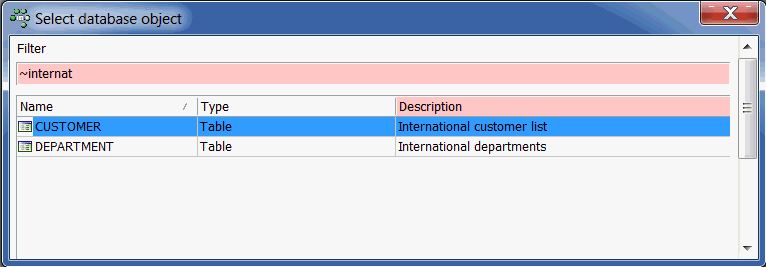
back to top of page
<< SQL code editor | IBExpert | Printing from the database object editors >>







