Remove an IBExpert software activation
(only applies with a valid subscription)
<< Hardware alterations | IBExpert | Move the IBExpert activation to another computer >>
Should you wish to remove an IBExpert software activation from a computer where it is no longer in use, you should remove the registration as follows. Please note that this doesn't apply to the free IBExpert Personal Edition?, the IBExpert Company Year Edition?, the IBExpert Day Edition? and the IBExpert Server Tools?.
Important: You should only remove the software registration if you have a valid software subscription and you do not intend to use IBExpert software any longer on this computer, as the removal process generates a lock code, preventing re-registration of IBExpert software, without a Hardware Unlockcode.
Start IBExpert and open the About window in the Help menu (Help / About):
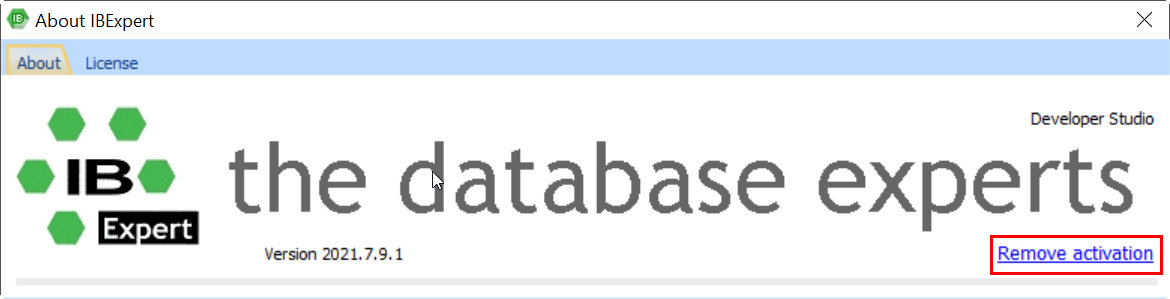
Click the Remove activation link in the bottom right-hand corner. Confirm that you really wish to remove this software activation by clicking OK.
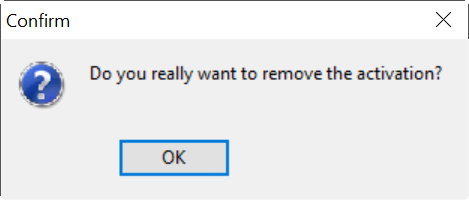
You can check whether your software subscription is still valid by logging into your IBExpert Download Center account.
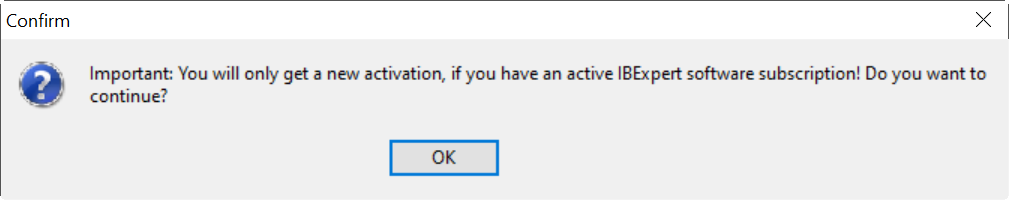
It is possible to install IBExpert on the same machine, as long as the removal code is mailed to register@ibexpert.com, and your software subscription is still valid. You will however need to request a Hardware Unlockcode.
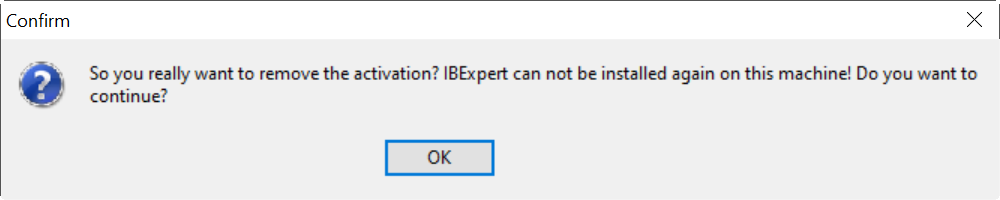
Important! Please note that this is your last chance to cancel the registration removal procedure. After clicking OK there is no turning back!
A message appears displaying the remove activation string:
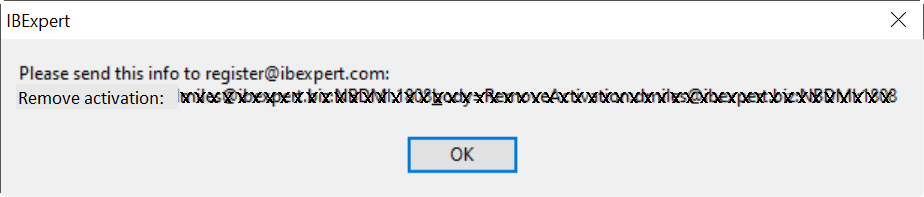
Click OK to continue.
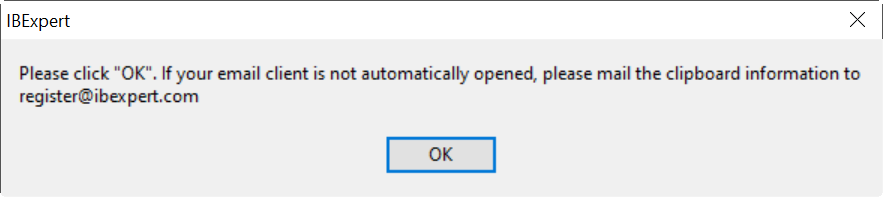
The next message invites you to click OK in order to open your email client. If your computer settings do not allow this, you can write a mail to register@ibexpert.biz, and simply paste the clipboard content into the subject heading:
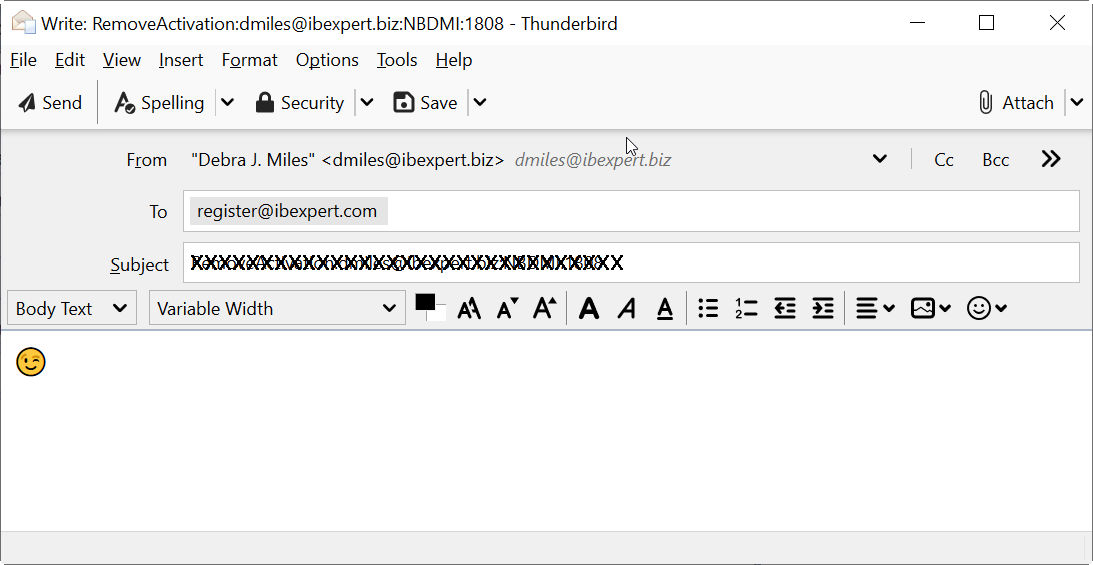
To finish off, there are a couple of informational messages, informing you that your IBExpert software has now been removed and is about to be closed.
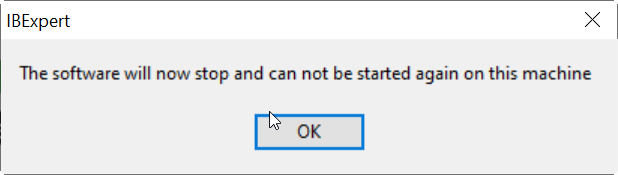
And a final warning informing you that there is no point trying to install and use a backup copy of any IBExpert software on the same machine. The deactivation applies to any and all IBExpert software registrations for this machine:
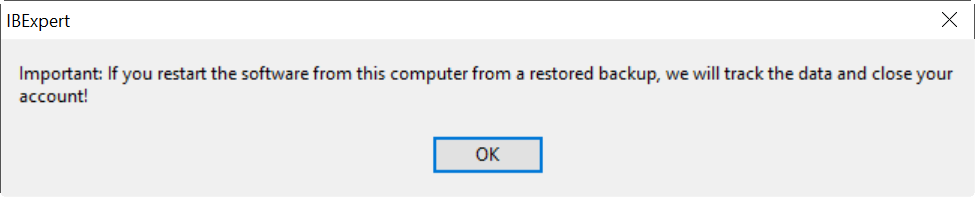
back to top of page
<< Hardware alterations | IBExpert | Move the IBExpert activation to another computer >>







