Unregister Database
<< Register Database | IBExpert | Connect to an existing Database >>
It may be desirable to unregister one or more databases in IBExpert, for example when a remote link to a customer database will never be needed again. Unregistering a database does not delete the database; it merely deletes the registration necessary for working with IBExpert.
If you are unsure whether a registered database will ever be needed again, but are tired of having it displayed in the DB Explorer every time work is started, it is possible to blend out unconnected databases using the DB Explorer right-click menu item Hide Disconnected Databases.
A database can be unregistered using the IBExpert menu item Database / Unregister Database, the DB Explorer right-click menu, or the key combination [Shift + Alt + U].
IBExpert asks for confirmation:
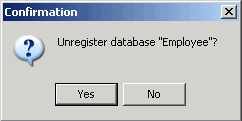
before finally unregistering the database.
Alternatively you can use the IBExpert Database Explorer to unregister more than one database at a time.
See also:
Database toolbar
back to top of page
<< Register Database | IBExpert | Connect to an existing Database >>







