IBExpert Grid menu
<< IBExpert Edit menu | IBExpert | IBExpert View menu >>
The IBExpert Grid menu item includes the following menu items:
It is of course necessary to be in an active grid (e.g. Table Editor / Data page, View Editor / Data page, SQL Editor / Results page etc.) for any of these menu items to be effective!
Apply Best Fit
The IBExpert menu item Apply Best Fit can be started from the Grid menu, or using the key combination [Ctrl + (NumBlock +)].
This automatically adjusts all grid columns to the ideal width.
Save Grid Data
The IBExpert menu item Save Grid Data as can be started from the Grid menu, or using the key combination [Shift + Ctrl + S].
It opens the Save Grid Data As... window:
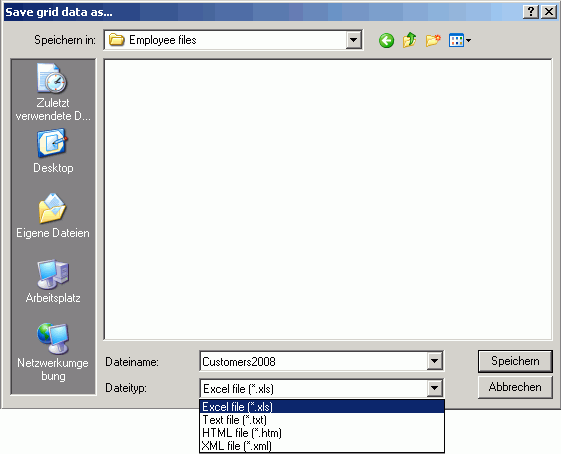
It is possible to save grid data into TXT, XLS, HTML or XML formats. This works only with dataset grids (field and index grids in the Table Editor and the parameters/variables grid in the Stored Procedure Editor while working in lazy mode), and doesn't work with SQL Assistant lists, the constraint list in the Table Editor etc.
Copy Current Record to Clipboard/Copy All to Clipboard
The IBExpert menu items Copy Current Record to Clipboard and Copy All to Clipboard can be started from the Grid menu, and used to copy either one selected record or all records (including column captions) in an active grid to clipboard. The values are delimited with the tab character.
back to top of page
<< IBExpert Edit menu | IBExpert | IBExpert View menu >>







