HK-Software Services Control Center
The HK-Software Services Control Center includes the services below using a single user interface. These features are unfortunately not available in the free IBExpert Personal Edition?.
Most of the older services are no longer supported, since they are no longer required, especially because newer Firebird versions (since 2.5) have much better internal functionalities which we support in other parts of IBExpert (for example Monitoring and Trace API replace SQL Monitor and Transaction Monitor services). Please refer to the IBExpert chapters, Database Monitoring and Trace and audit for details.
The HK-Software Services Control Center (SCC) accommodates the new IBExpertBackupResore service. The IBExpertBackupRestore service has been updated to support all features and switches from the Firebird 3 gbak.exe, and includes complete [[IBEGbak]9 functionality as an internal functionality.
The main window can be viewed below:
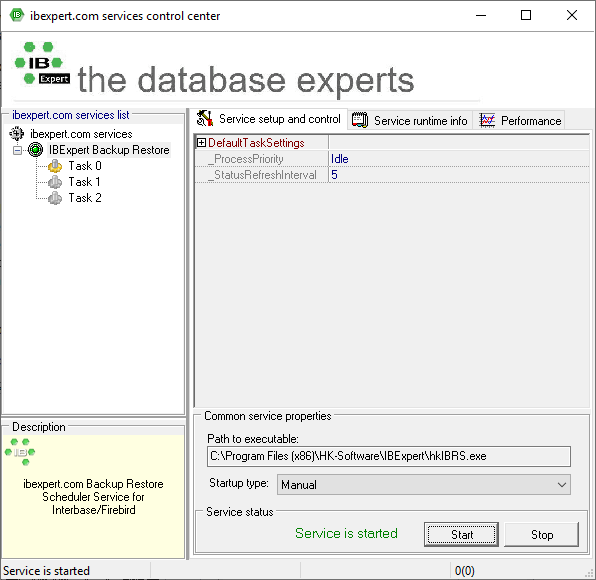
There are some new options, so to be able to use IBEGbak as an internal functionality, you need to specify FirebirdInstallFolder. Be aware that if you use Internal, a log file will NOT be created.
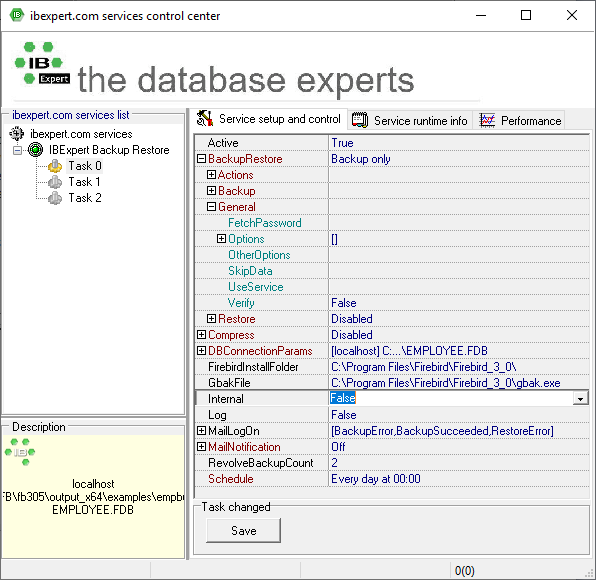
The Page control, displayed as three tabs to the right of the services list, is used to set up the selected service and display its runtime information if the service is running.
- First page: Service setup and control – includes settings and properties of the selected service.
- Second page: contains the selected Service Runtime Info.
- Third page: Performance - contains module-specific performance diagrams.
More detailed description of the individual page contents can be found in the module descriptions.
Troubleshooting
Should you experience problems starting the HK Software Services Control Center, please check the following:
1. Have you started the hkscc.exe program as Administrator?
2. You may need to manually start the hkibrs.exe /install file just once as Administrator in a DOS window, and hkscc.exe must also be started as Administrator.
3. Please also check whether you have multiple versions of the iDLL.dll file installed. If so, please only use the newest; the current version at the time of writing this is from 14.09.2014. Replace older versions with the new one.
4. If all this does not help, then you should try to completely uninstall all IBExpert versions once again, and back up the directory %appdata\HK-Software\IBExpert\, and then delete the contents. Then install the latest version IBExpert afresh.
5. Please check one last time: there should be no old hkscc.exe or hkibrs.exe any more on the computer.
back to top of page
<< Download and install IBExpert Server Tools | IBExpert Server Tools | IBExpertBackupRestore >>
<< Benchmark | IBExpert | IBExpertBackupRestore >>







