IBExpert Windows menu
<< IBExpert PlugIns menu | IBExpert | IBExpert Help menu >>
IBExpert Windows menu
The IBExpert Windows menu offers a number of options to visually arrange all open windows in IBExpert.
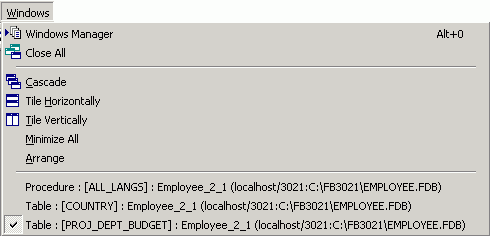
Please note that all open windows are also displayed as buttons on the Windows bar (directly above the status bar), and in the DB Explorer on the Windows page (please refer to Windows Manager for further information).
Windows Manager
The Windows Manager can be opened using the IBExpert Windows menu item Windows Manager, by using the key combination [Alt + O], or simply by clicking on the Window tab heading directly in the DB Explorer.
For more information regarding this, please refer to DB Explorer / Windows Manager.
Close All
Close All is an option to close all open windows with one simple mouse click, ideal when closing all open work for one project or database, before beginning work on a new project or database, or finally finishing work for the day (...or night!).
Cascade / Tile / Minimize / Arrange
The IBExpert Windows menu offers the following options, for arranging all open windows:
- Cascade: all open windows are arranged one behind the other, in a cascading format, displaying the title bar of each window.
- Tile Horizontally: all open windows are displayed adjacently, one below the other.
- Tile Vertically: all open windows are displayed adjacently, one next to the other.
- Minimize All: this option minimizes all open windows simply and quickly with a single mouse click.
- Arrange: this option arranges the windows as currently viewed, e.g. all minimized windows are arranged in a horizontal row alongside each other.
If the SDI User Interface has been specified under Environment Options / User Interface, then only the Cascade option is offered here.
See also:
User Interface
Windows Bar
back to top of page
<< IBExpert PlugIns menu | IBExpert | IBExpert Help menu >>







