IBExpert Database menu
<< Where to go from here | IBExpert | Database Registration Info >>
A relational database is a collection of tables related to each other, each storing a specific set of data. A database also contains indices, business rules and processes, for the database administration. It can be considered to be a collection of pages, each page being of a pre-defined size, which is determined when the database is created.
The data itself may contain any information, be it for business accounts, sales, scientific measurement logging or personal addresses and finances. The information stored in a database may be shared by more than one application.
A database system is the intermediary between the stored data and the application(s). An application sends queries to the DBS by means of SQL queries; the DBS then picks out the requested data from the database and sends the result set back to the application. A Database Management System (DBMS) can be a synonym for DBS; however DBMS often carries out additional tasks such as database backups.
Available databases can be viewed in IBExpert in the left-hand panel, the DB Explorer. Connected registered databases are displayed in bold type.
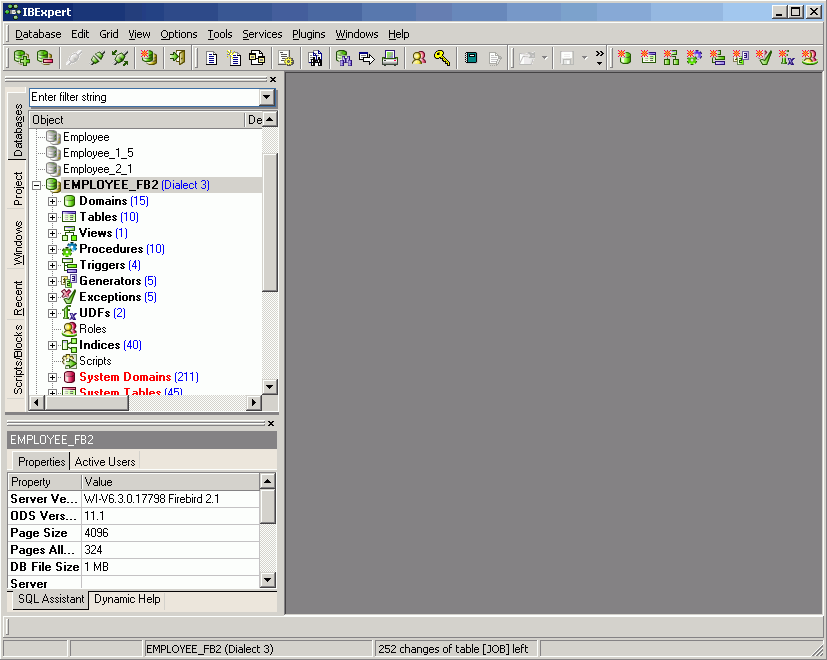
The relational system assumes the following:
- The physical storage model and the logical data storage in files are independent of each other.
- All data is stored in tables.
- Users do not need to know which files are stored how and where. Access occurs via tables, which represent a logical view of data.
- A data set's physical position in the database is irrelevant to the user.
- The relational database administrates all information necessary for internal access optimization internally, using indices.
- The relational database undertakes the data integrity checks independently.
Firebird/InterBase® administrates data in database objects. Within the database, the following database objects (database metadata) can be created and maintained:
- Domains
- Tables
- Generators
- Constraints
- Indices
- Views
- Triggers
- Stored Procedures
- Exceptions
- Blob Filters
- User-Defined Functions (UDFs)
See also:
Database toolbar
RDBMS
Register Database
Creating your first database
back to top of page
<< Where to go from here | IBExpert | Database Registration Info >>







